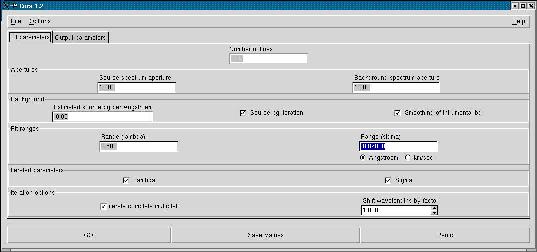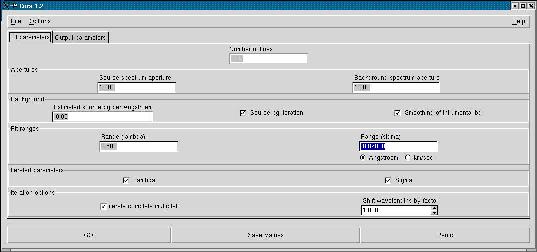Contents
Previous
Next
line fitting tool designed for emission line spectra with low count
numbers
Version : 1.2
Author(s) : Jan-Uwe Ness - (jness@hs.uni-hamburg.de) , Rainer
Wichmann - (rwichmann@hs.uni-hamburg.de)
License : GPL
Website :
http://www.hs.uni-hamburg.de/DE/Ins/Per/Ness/Cora/
Disk space required for installation is 8.11 Mb
After the package is installed it can be accessed using the command
/opt/lfa/startcora
A shortcut will be installed in the KDE/GNOME desktop menu system,
as an entry in the Astronomy submenu
The following printable documents will be installed :
Summary
The cora line fitting package consists of seven programs. Help on
command line options can be obtained with the option -h.
cora_fit - this is the main fitting program. It can be used as a
standalone command-line application, or it can be used from the
graphical user interface.
cora_fit requires a parameter file, and a spectrum.
cora - this is the optional graphical user interface, which acts as
a graphical front-end to cora_fit, and significantly facilitates the
use of the latter. Basically, with cora you can:
browse the spectrum and interactively choose lines to fit
interactively set all parameters required by cora_fit,
easily switch between different parameter settings,
call cora_fit with the currently selected parameter settings
obtain updated parameters and graphical output (i.e. plots).
cora_inp - this is a helper application that writes a parameter
file (see below) that is specifically adapted to a particular spectrum.
This program is useful if you do not use the GUI. It
is also used by the GUI itself.
cora_spec - a small program to create an artificial spectrum with a
few lines; for testing purposes.
cora_rgs - converts a fits data file in the format returned by the
XMM SAS task rgsproc into a CORA file
cora_tex - converts the log file into a LATEX table
cora_flux - creates a data file in the CORA format with fluxes
using a given file with effective areas (two columns: wavelengths, area
in cm) and exposure time. WARNING: Not
recommended for obtaining line fluxes with CORA.
In addition, two scripts are provided with the package.
cora_setup.ksh and cora_setup.tcsh can be modified to your system
and executed in order to set environment variables. This customizes the
installation.
cora_rgspipe.sh will reduce XMM-RGS data using the SAS software.
The user has to modify environment variables indicating where SAS is
installed and where the data to be
processed are located.
Screenshots
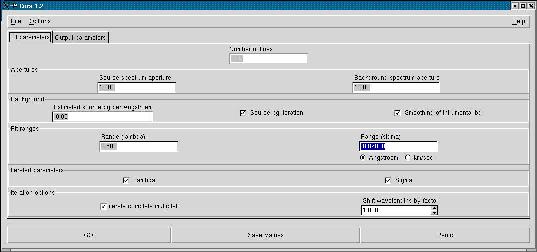
Contents
Previous
Next